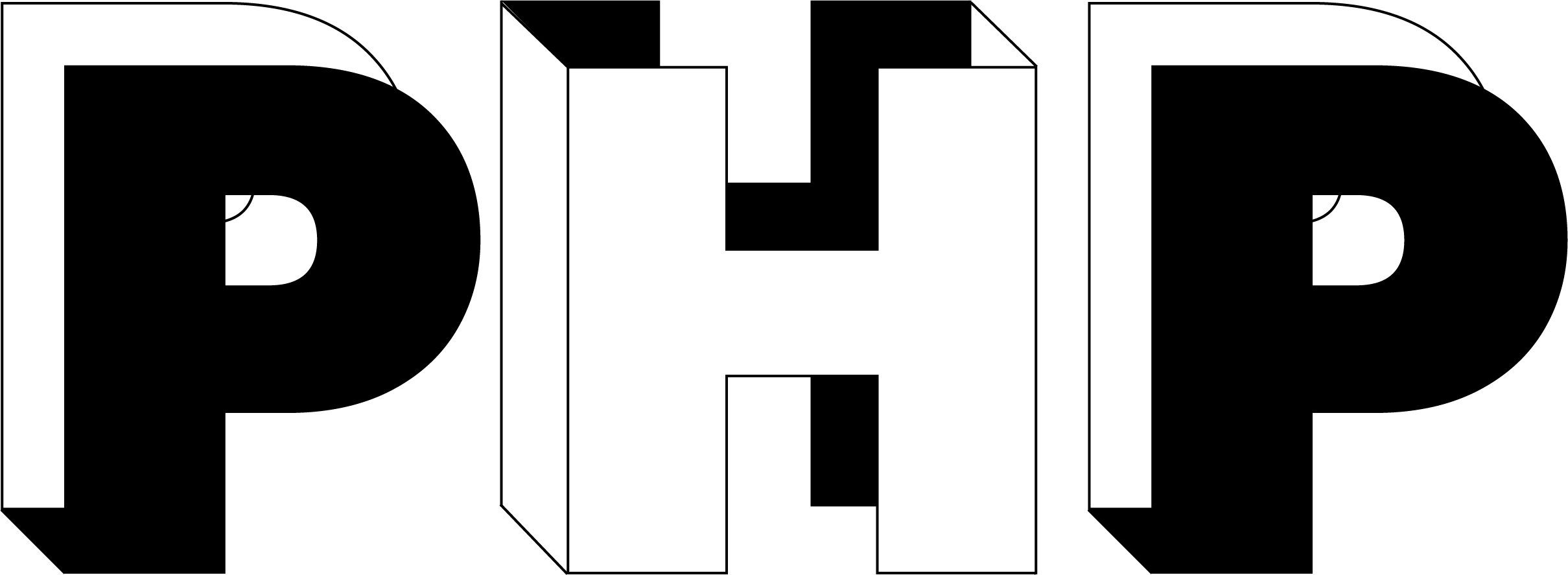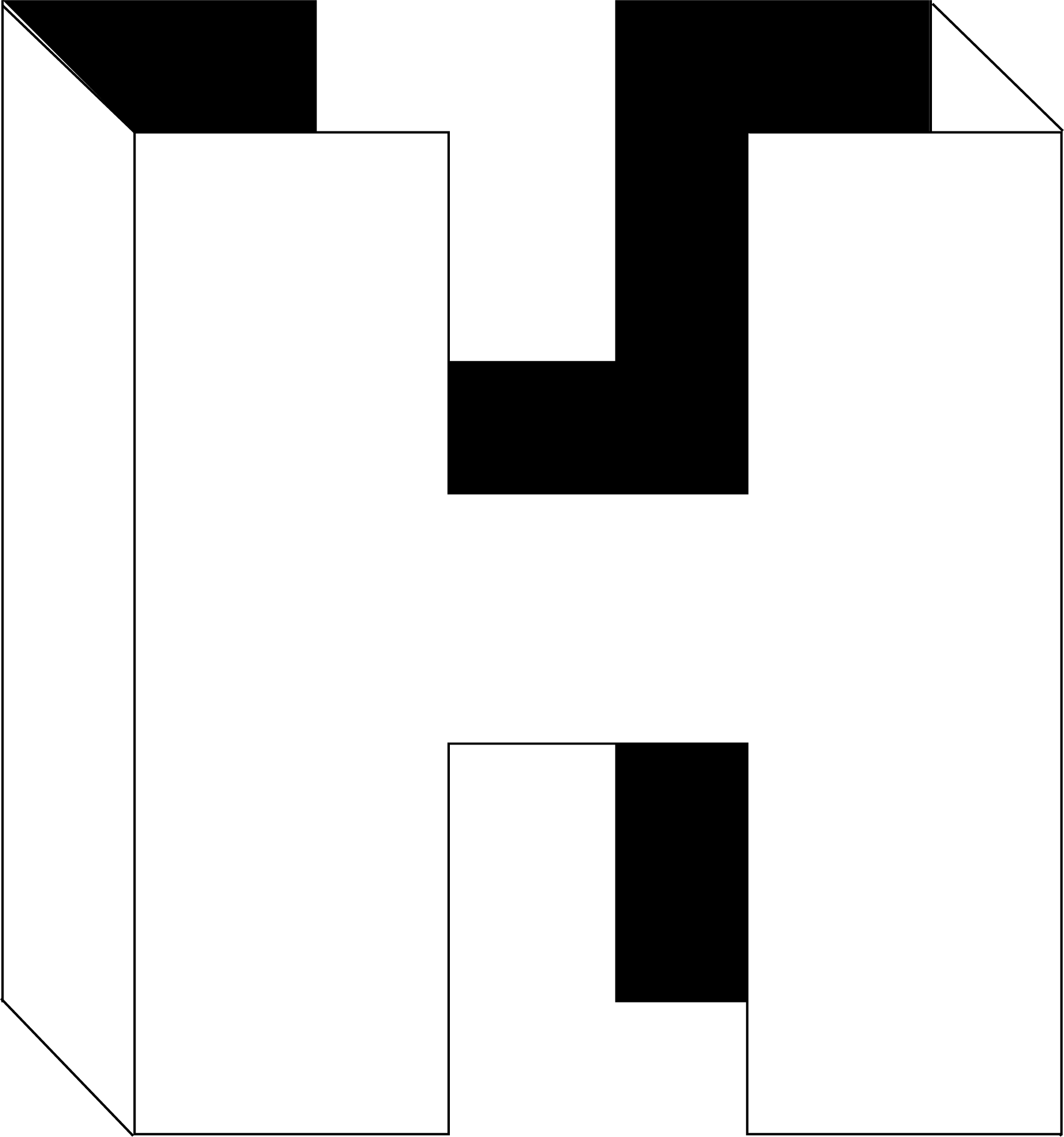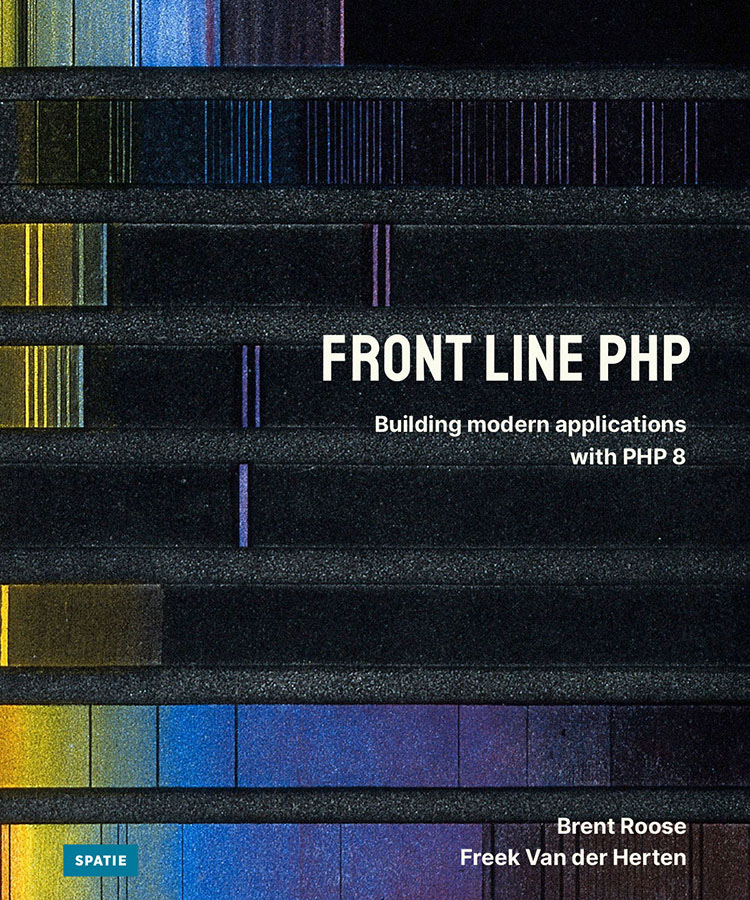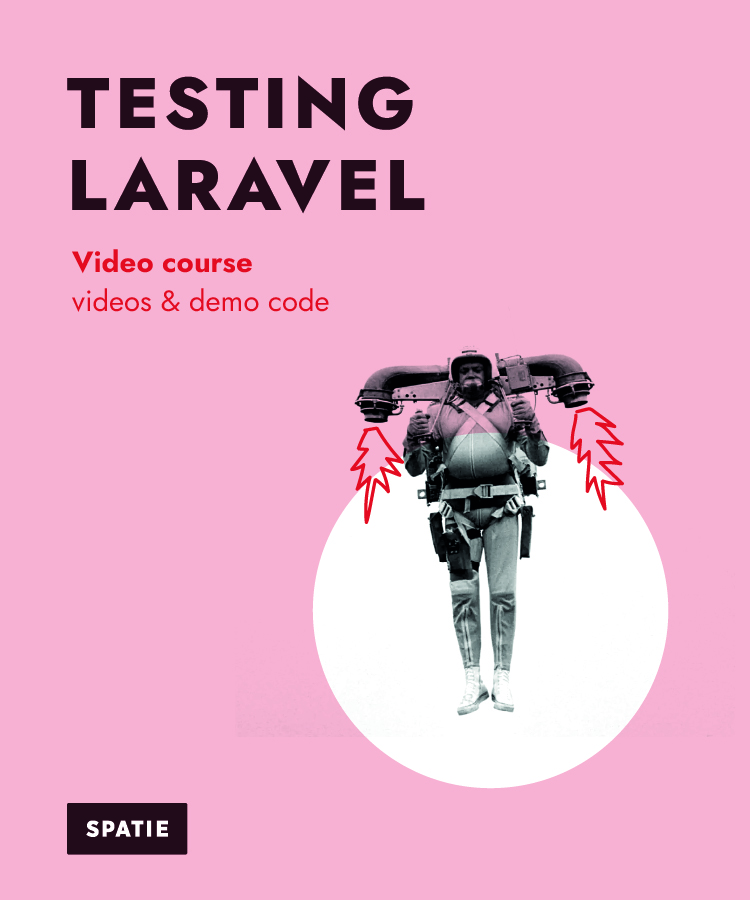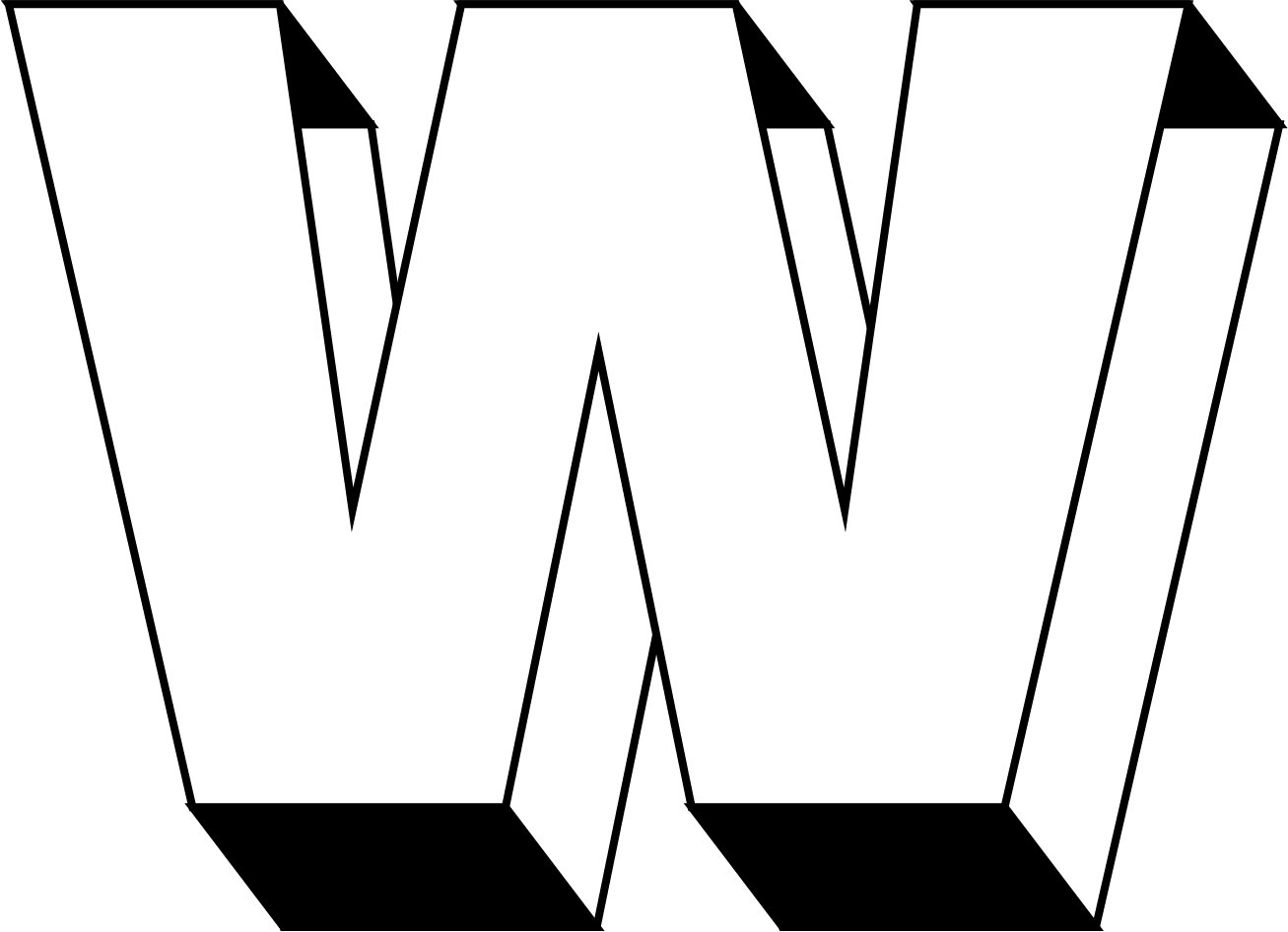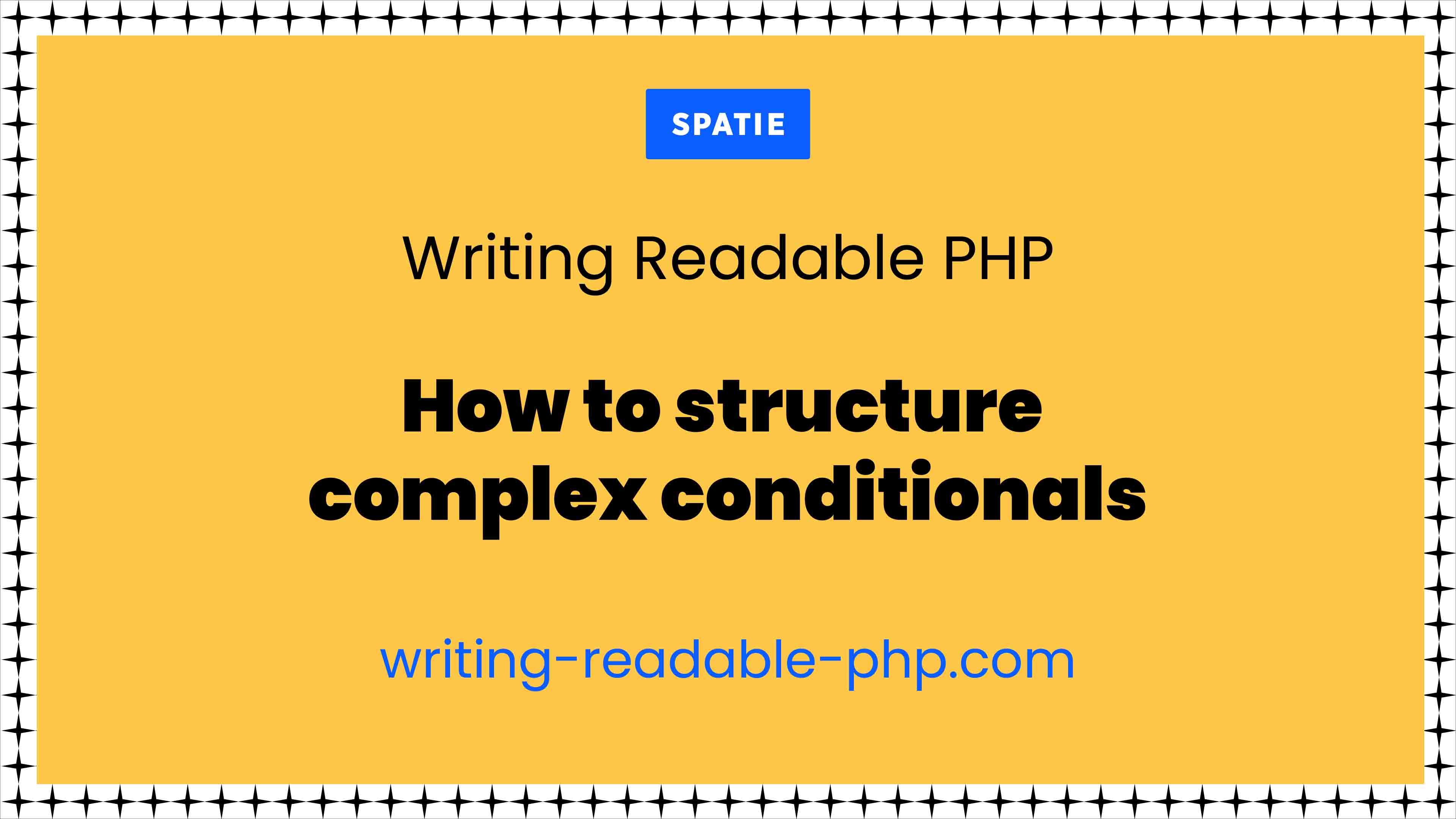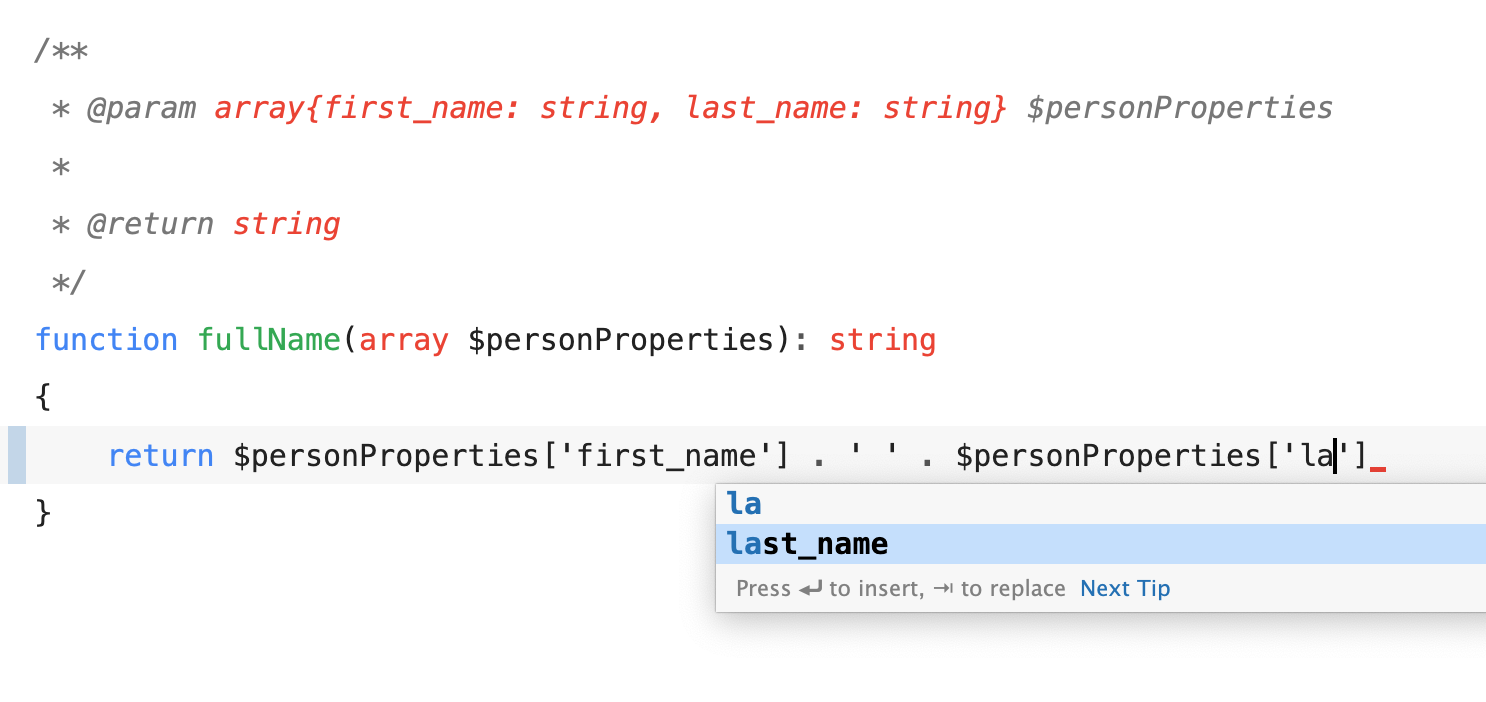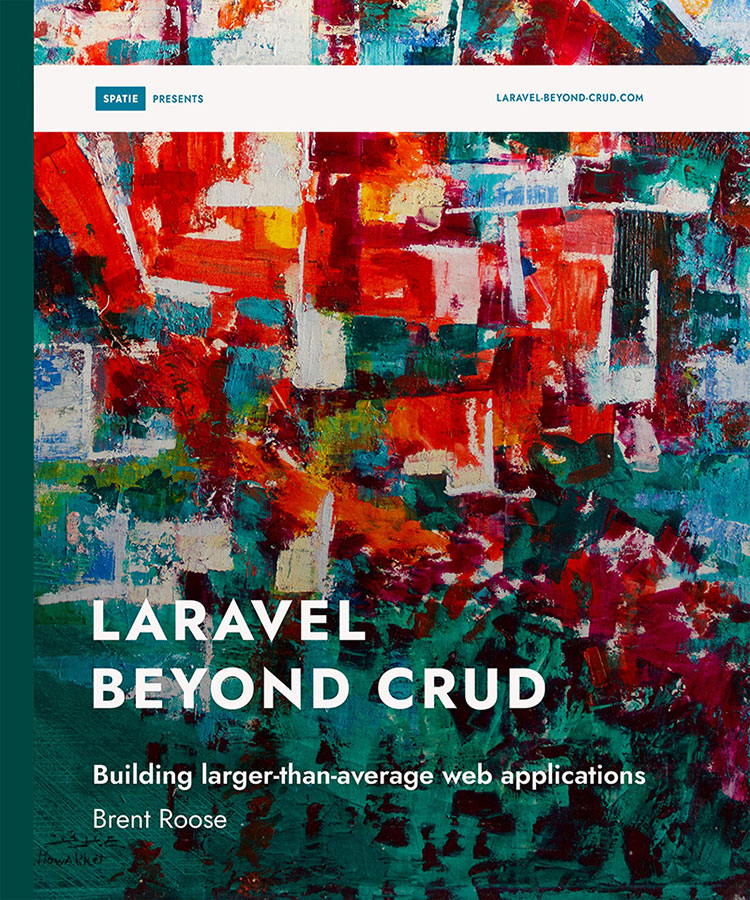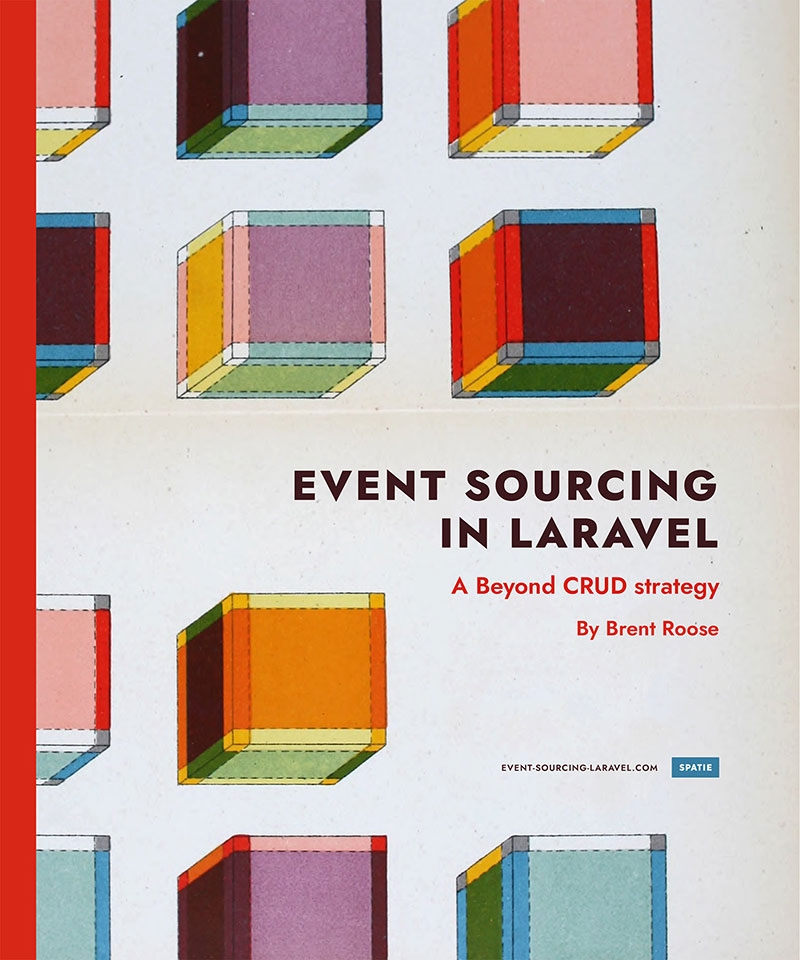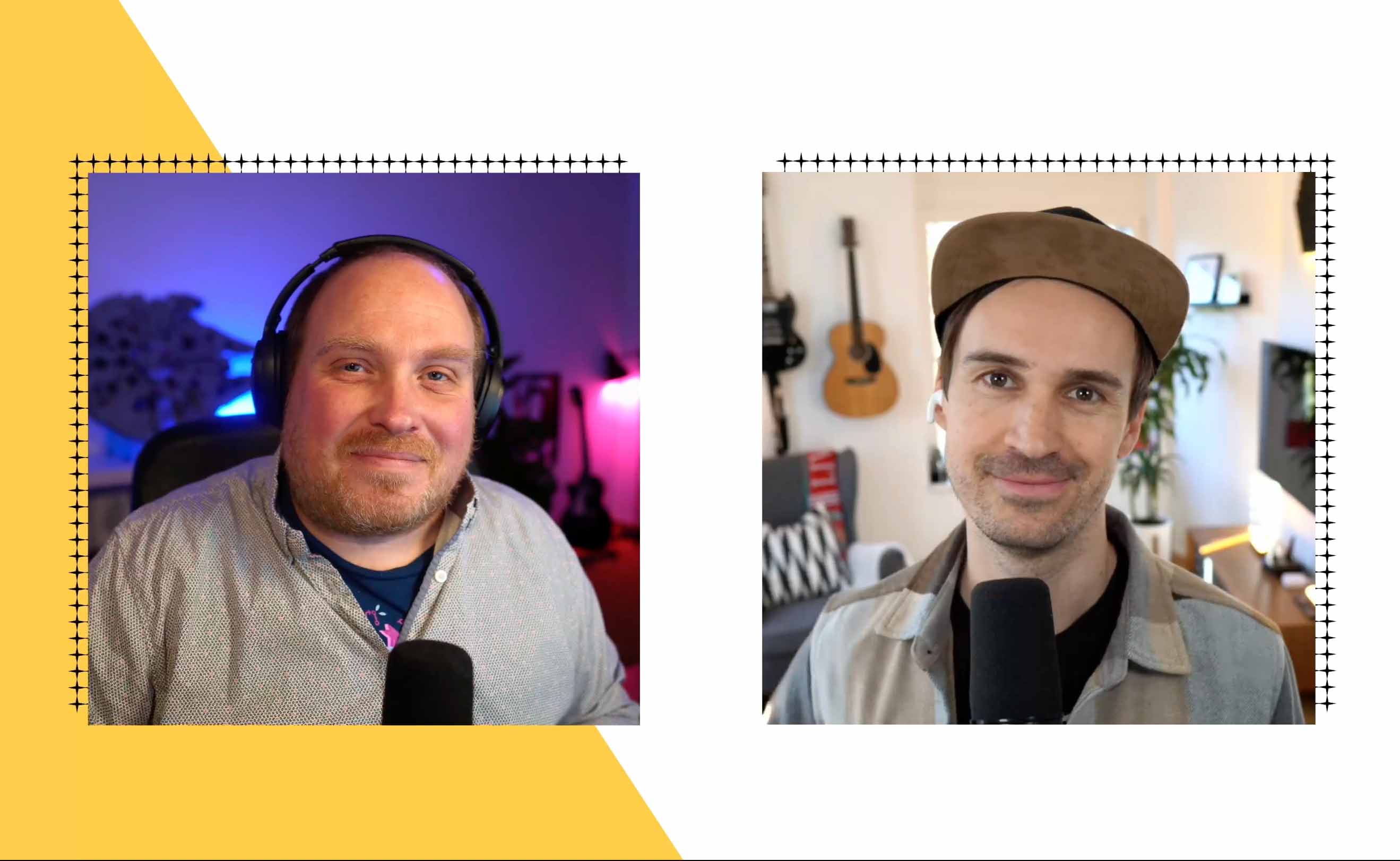
Are you...
-
Staring at your old code as if someone else wrote it?
-
Coding in a team without clean code habits?
-
Struggling with consistent naming?
Stop the madness! Let’s learn how to write readable PHP in this hands-on course.